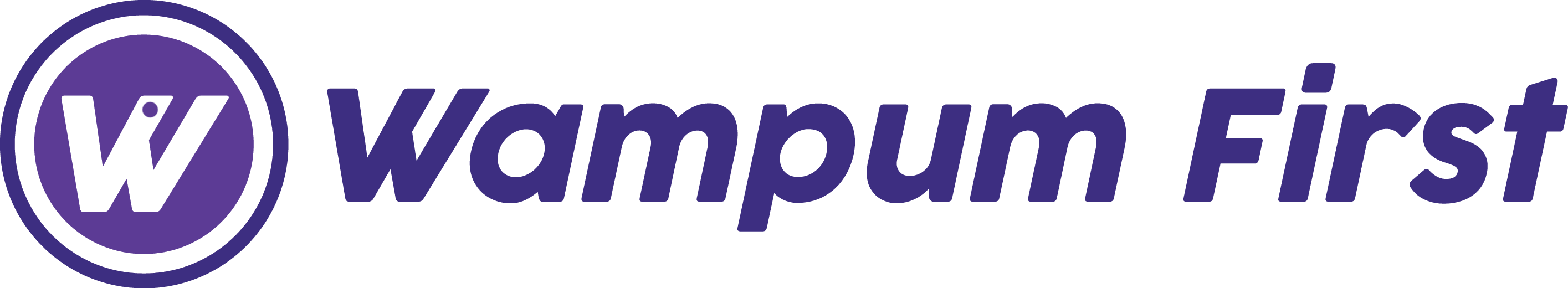Check Your Balance

Now, checking your Bitcoin balance just got easier. Simply follow the instructions below to see how much Bitcoin is in your Wampum 1st Wallet.
Choose either of the two options below to find your Bitcoin balance.
For Computer or Manual Input
For Smartphone and Tablet Users
If you’re using a smartphone or tablet, follow these detailed instructions.
1) Click the button below. This will take you to a secure website in a separate window.
2) On the second grey row down, click on the button that says “Choose File”
3) Click on “Take Photo or Video”. This will open up your device’s camera.
4) Take a photo of the QR code that you received in your email from us.
5) After taking your photo, click on the button that says “Submit” on the same grey row. This will take you to another page.
6) As you can see on this page, your deposit account number has shown up under the “Raw Text” section. Highlight this account number and then copy.
7) Return to the wampum1st.com/balance page and paste the account number into the text box above.
8) Follow the above instructions.